The Buzzebees back office contains a list of all the campaigns in the system, which can be called according to the category of the campaign using the API Get Category List. Parameters such as "cat" and "list_config" with IDs and configurations are sent to the API Get Campaign List to filter campaigns. The data returned will be a list of campaigns, an example of which is shown below.
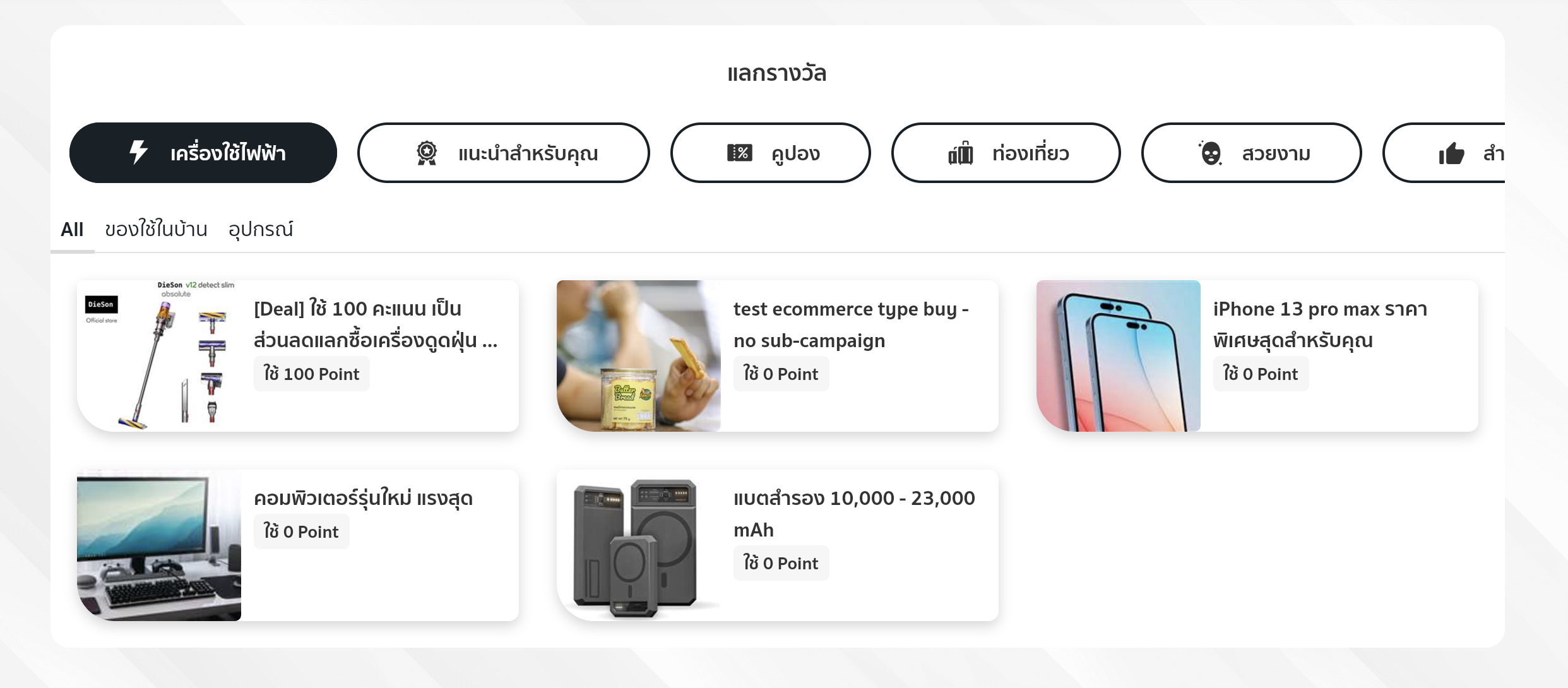
However, if there are sub-categories within a specific category, use the ID and list_config values from the sub-categories to send in place of the initial category values.
curl --location --request GET 'https://buzzebees-dev.azure-api.net/api/campaign/?cat=&byConfig=true&config=campaign_buzzebeesdemo&'
--header 'Content-Type: application/x-www-form-urlencoded; charset=utf-8'
--header 'Ocp-Apim-Subscription-Key: {Subscription-Key}'
--header 'Ocp-Apim-Trace: 1'
--header 'App-Id: {App-Id}'
--header 'Authorization: token {token}'If "cat" parameter is not sent, it will retrieve information for all campaign listings.