Campaign detail UI Explanation
After getting campaign list, campaign has only few information. To render campaign detail, there is "Campaign detail" api to get more information, for more information
This is an example of rendering campaign detail view. There is a campaign detail ui in BuzzebeesDemo app and table which contain object key and description.
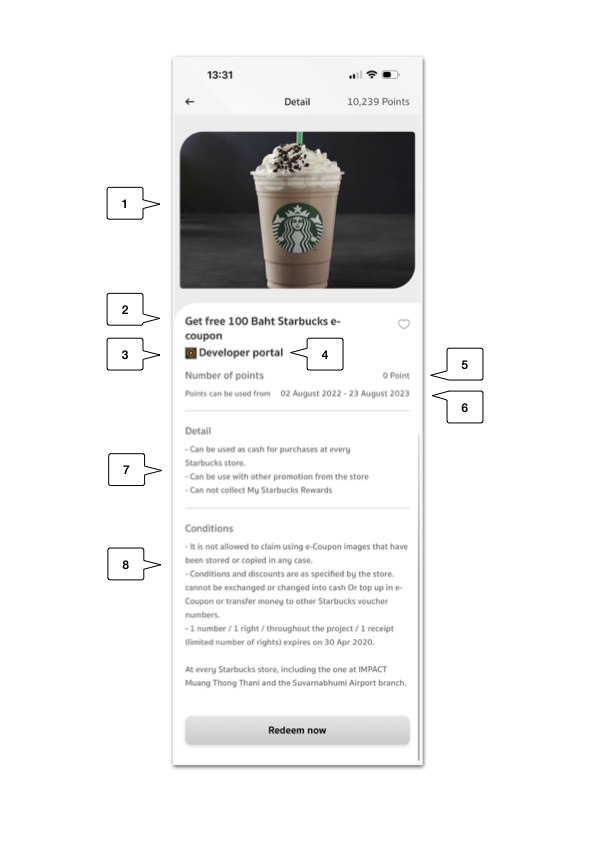
| Number | Key | Description |
| 1 | Pictures | Array of image object. using key FullImageUrl for image url. |
| 2 | Name | String of campaign name |
| 3 | AgencyLogoUrl | Agency's or brand's image url |
| 4 | AgencyName | Agency's or brand's name |
| 5 | PointPerUnit | Number of points to redeem the reward. |
| 6 | StartDate, ExpireDate | Start date and expire date of campaign present as EPOCH time(GMT+0) |
| 7 | Detail | String of campaign detail |
| 8 | Condition | String of campaign condition |