For users who want to send messages or seek assistance from the app administrator, each post can be created and replied to within that respective topic. The app administrator can reply to messages from users using the back office section in Buzzebees.
Request List
This list shows all the posts from users seeking assistance from the app administrator. The list will include the helpCode, the message or question being asked, details, date, and the number of replies within that post, as shown in the UI below.
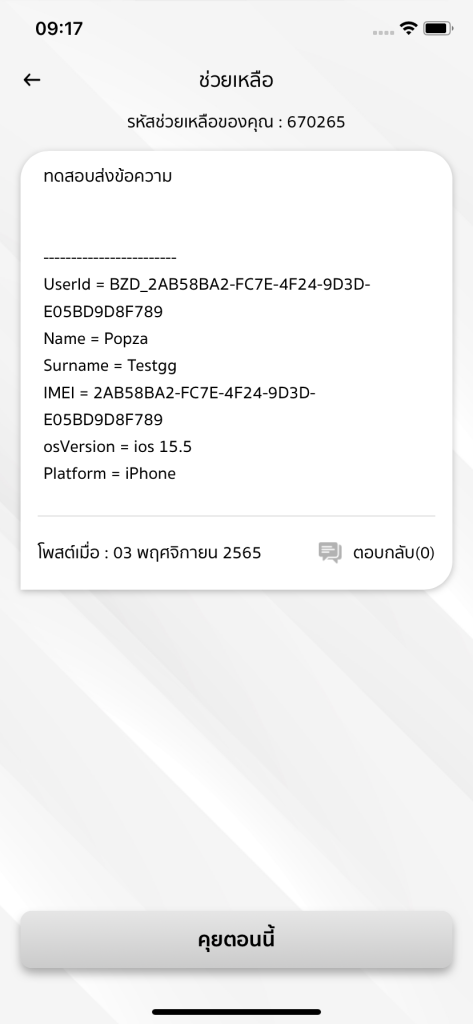
Before retrieving the post list from users seeking assistance, it is necessary to create a helpCode, which can be obtained by calling the API Get Help Code.
- Create a helpCode for creating a post requesting help.
curl --location --request GET 'https://buzzebees-dev.azure-api.net/api/buzz/{buzzKey}/comments?$top=&lastRowKey=&app_id=&device_app_id=&'
--header 'Content-Type: application/x-www-form-urlencoded; charset=utf-8'
--header 'Ocp-Apim-Subscription-Key: {Subscription-Key}'
--header 'Ocp-Apim-Trace: 1 '
--header 'App-Id: {App-Id}'
--header 'Authorization: token {token}'- After successfully retrieving the helpCode, call the API Get Help List to retrieve all the posts on the topics sent by users to the system.
curl --location --request GET 'https://buzzebees-prd.azure-api.net/api/buzz/f-{userId}/list?lastRowKey={lastRowKey}&device_app_id={device_app_id}&app_id=&{app_id}'
--header 'Content-Type: application/x-www-form-urlencoded; charset=utf-8'
--header 'Ocp-Apim-Subscription-Key: {Subscription-Key}'
--header 'Ocp-Apim-Trace: 1 '
--header 'App-Id: {App-Id}'
--header 'Authorization: token {token}'Create a help post for requesting assistance.
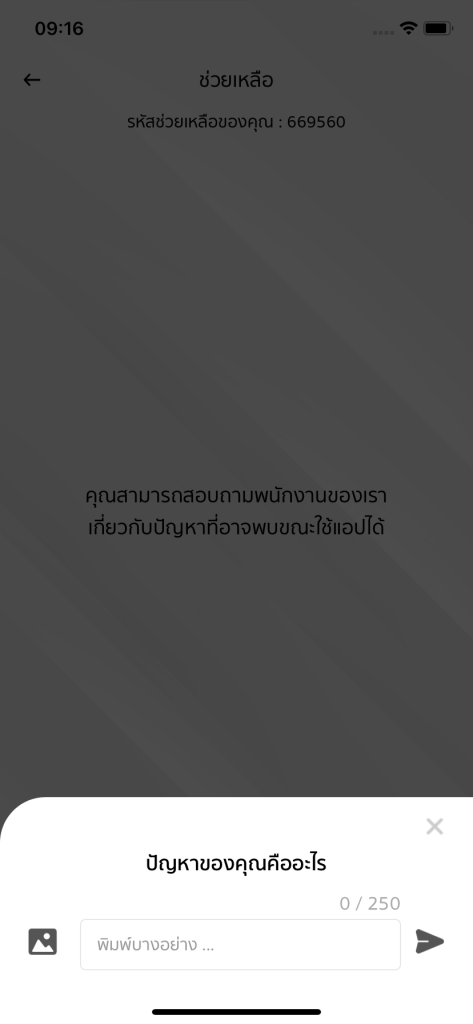
- Create a help post with attached images and text. Use the API Post Request Help to send the request for assistance.
curl --location --request POST 'https://buzzebees-prd.azure-api.net/api/buzz/f-{userId}/buzz'
--header 'Content-Type: application/x-www-form-urlencoded; charset=utf-8'
--header 'Ocp-Apim-Subscription-Key: {Subscription-Key}'
--header 'Ocp-Apim-Trace: 1 '
--header 'App-Id: {App-Id}'
--header 'Authorization: token {token}'
--form 'app_id="{app_id}"'
--form 'device_app_id="{device_app_id}"'
--form 'message="{message}"'After successfully creating a help post, a buzzKey for each post will be generated for use in responding to replies within that respective topic.
Get chat conversations
The information regarding the messages exchanged between the app administrator and the users within the post will be displayed according to the UI shown in the image below.
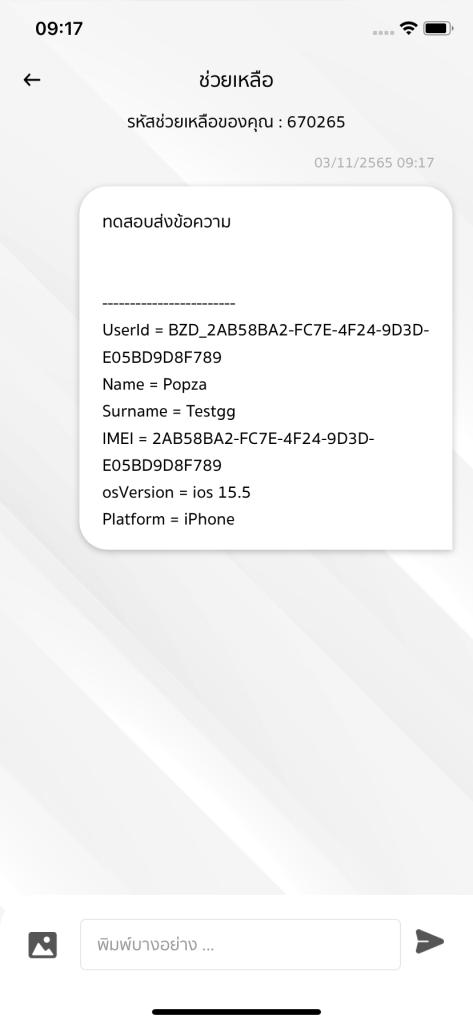
- You can retrieve the information on the messages exchanged within a post by calling the API Get Reply Comment List.
curl --location --request GET 'https://buzzebees-prd.azure-api.net/api/buzz/{buzzKey}/comments?lastRowKey=&app_id=&device_app_id=&'
--header 'Content-Type: application/x-www-form-urlencoded; charset=utf-8'
--header 'Ocp-Apim-Subscription-Key: {Subscription-Key}'
--header 'Ocp-Apim-Trace: 1 '
--header 'App-Id: {App-Id}'
--header 'Authorization: token {token}' The result returned will be all the information exchanged between the app administrator and the users, separated by user ID. The messages exchanged within the post can also include both text and image attachments.
- Use the API Post Reply to send replies within the post.
curl --location --request POST 'https://buzzebees-prd.azure-api.net/api/buzz/f-{buzzKey}/comments'
--header 'Content-Type: application/x-www-form-urlencoded; charset=utf-8'
--header 'Ocp-Apim-Subscription-Key: {Subscription-Key}'
--header 'Ocp-Apim-Trace: 1 '
--header 'App-Id: {App-Id}'
--header 'Authorization: token {token}'
--form 'message="xxxxxx"'
--form 'app_id="{app_id}"'
--form 'device_app_id="{device_app_id}"'